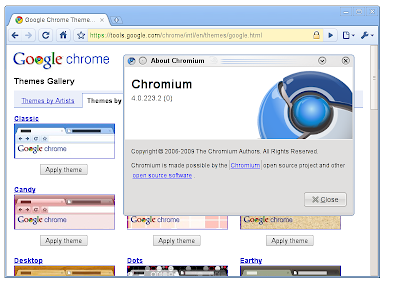Though Google Chrome for Linux is not yet officially announced, people have been working to make Chromium, the open-source version thereof, available for different popular distributions. I wrote before about CrossOver Chromium, but not only this is just a hack, it is also not up-to-date at all. The easiest way for OpenSUSE 11.1 users is to use the package from Contrib.
Though for veteran OpenSUSE fans, the steps to install Chromium are obvious, here I write down the idiot-proof version. Go to http://software.opensuse.org/search, type Chromium and click the Search button, wait for a moment, find the entry from openSUSE:Factory:Contrib/openSUSE_11.1, then well, click on the 1-Click Install button there. Follow the usual installation guides (mostly just agreeing and confirming some stuff), then in few minutes you will get:
Who says installing software in Linux is difficult? 🙂