Thorsten Zachmann, from Calligra (and previously KOffice) fame, asked me once on how to draw a different kind of gradient: a rectangular one. While Qt itself has built-in supports for linear, radial, and conical gradient types, apparently for office apps we may need more than that. In short, the goal is creating the following:

It turns out that this is not so difficult at all, about 50 lines of code. Check it out at the usual X2 repository and find it under graphics/rectgradient.
Basically it boils down to a two-step process, as illustrated below. The first one is easy, just create a linear gradient from the center going north and south. The second one is similar, but now we are going east and west and clip it to two triangles. Once we combined both, we get the rectangular gradient.
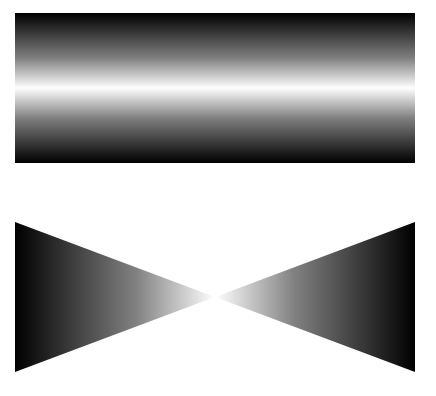
Have fun with the gradient!