The process of managing a virtual machine is heavily simplifed via the use of Vagrant. However, there is still a manual or a semi-automatic process involved for creating the base box itself. There are many tools designed to solve to this problem, the most recent one is Packer from @mitchellh, the very same man behind Vagrant.
Packer allows you to create a personal Vagrant base box easily. This means that you don’t need to rely anymore on some random ready-made boxes from the Internet. With Packer, you know what is being installed into your base box and hence the box can be more trustworthy. While Packer supports Vagrant, it can also be used to prepare a system for Amazon EC2, VMware, and many others.
Using Packer to create CentOS and Ubuntu boxes is not difficult. If you want to follow along, I have prepared a Git repository ariya/packer-vagrant-linux which contains all the necessary bits to create CentOS 5.4 and/or Ubuntu 12.04 LTS 64-bit boxes. Make sure you have the latest version of VirtualBox, Vagrant, and Packer installed properly in your machine before you follow these step-by-step instructions.
Packer works with a template file. In the repository mentioned above, there are two templates, each for CentOS and Ubuntu. As an example, if you want to build the base CentOS box, you need to invoke the command:
packer build centos-6.4-x86_64.json
This triggers the download of VirtualBox Guest Additions image and the actual CentOS 5.4 installation image. These two images will be cached, see the subdirectory packer_cache, so that any subsequent build does not trigger a full download again. Obviously, if you rather create a Ubuntu box, just replace the specified file with the one for Ubuntu.
Using the installation image, Packer will prepare a blank temporary virtual machine (clearly visible if you have VirtualBox Manager running as the machine is called packer-virtualbox) and install CentOS into that machine. Unless you are running it in a headless mode, a window will show up the actual installation process:
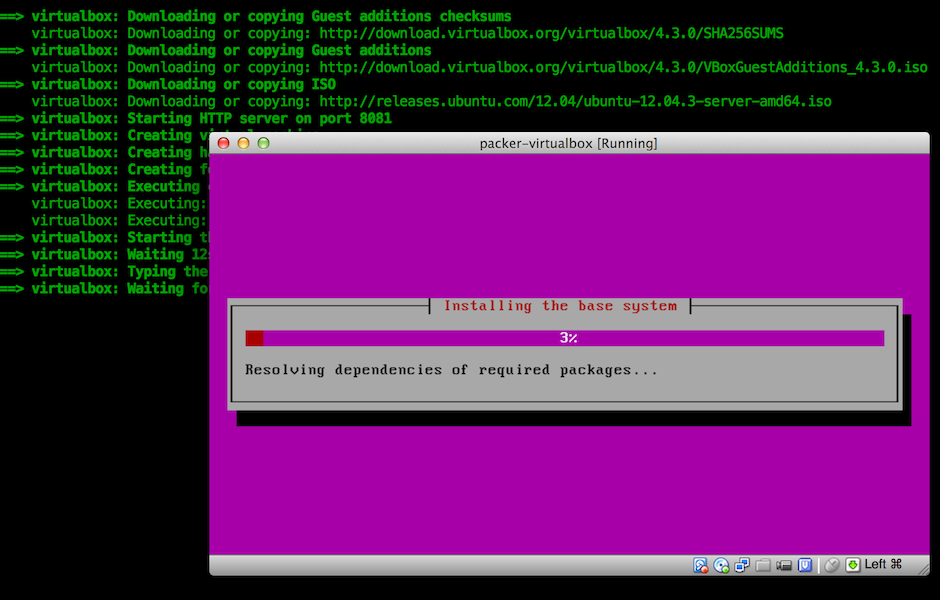
For many sysadmins, unattended Linux installation may sound familiar: CentOS uses kickstart while Ubuntu uses preseeding. The configuration files for this automated installation are in the http subdirectory (served via HTTP to the installer). You can open the template file, centos-6.4-x86_64.json in the above example, to get the understanding of this unattended installation configuration.
Once the intended Linux distribution is installed, the template file tells Packer to do some basic provisioning by running several shell scripts (check the subdirectory scripts). After this provisioning step is completed, Packer will export the temporary virtual machine and create a Vagrant base box out of it. In this example, it will be stored in the build subdirectory. At this point you are ready to use your base box, it is a matter of using vagrant init with the path to the box in that build directory.
Now, who said packing can’t be fun?