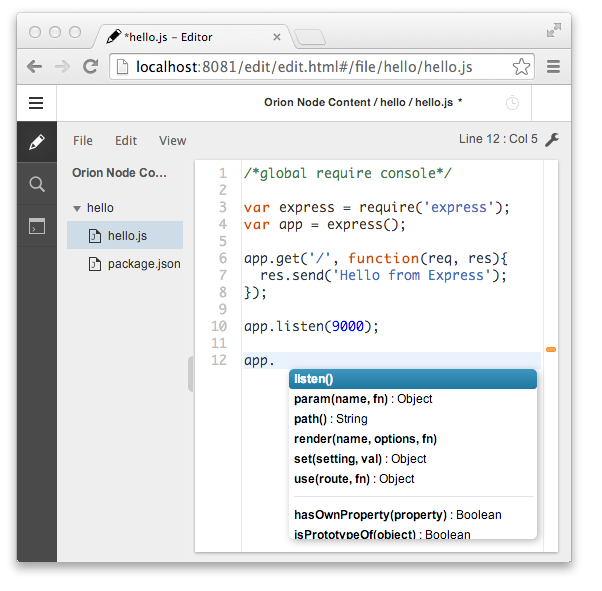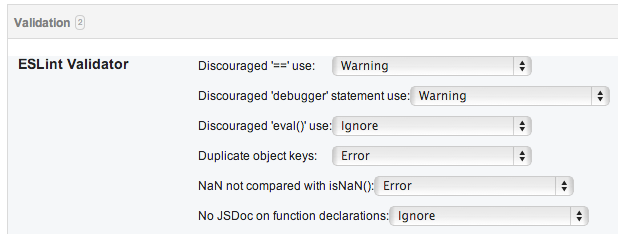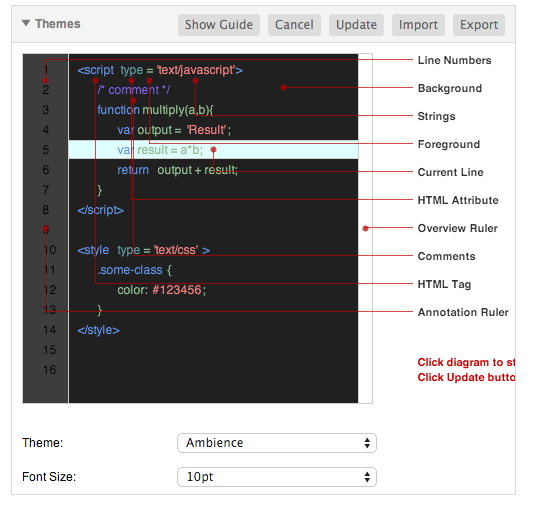Eclipse Orion released its latest version 5, right before the most recent EclipseCon. This new version packs several exciting features, everything from stylistic change in the appearance to an streamlined cloud deployment. My favorite is the easy-to-use Node.js bundle.
With Orion 5, it is supertrivial to try out Orion (assuming you have Node.js and npm):
npm install orion
Then you can launch it by running:
node node_modules/orion/server.js /path/to/your/project
and then open your favorite web browser and point it to localhost:8081. Now you will be able to edit existing files and create new files and folder. This works even if you don’t have any Internet connection.
Alternatively open the configuration file node_modules/orion/orion.conf and change workspace variable to the location of your JavaScript project you want to edit (if you are crazy, just set it to your home directory). Then, start Orion server by running npm start orion.
Let’s take a look at a quick Express example.
The above screenshot also demonstrates new Orion’s ability to provide autocomplete (or in Eclipse world, it’s called Content Asisst) for Express-based JavaScript code. It’s not limited to Express, there is also support for other frameworks such as Postgres, MySQL, MongoDB, and a few more.
Once this simple application is written, we can launch it without leaving Orion, thanks to its shell feature. Switch to the Shell tab, run npm install followed by node start hello.js, and our simple Express app is up and running.
Orion now supports ESLint to validate your JavaScript code. Various rules for ESLint can be set visually.
Speaking of customization, obviously you can choose a number of different theme or even create your own:
It is also possible to try Orion via its online demos. If you would like to check the capabilities of Orion editing component only, there is the pure editor example. For testing its complete features, it is recommended to go to OrionHub, create an account, and enjoy the test drive.
Whether you are online or offline, web-based tools are just fun!