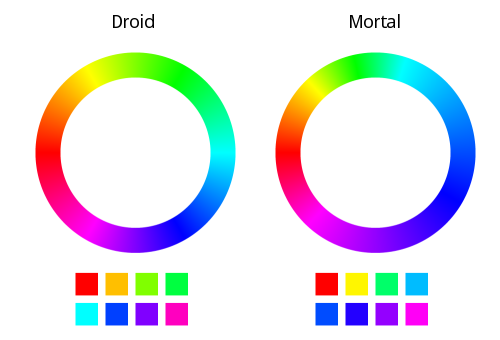This is the follow-up to what I wrote before: hue subdivision for mortals.
Seems everyone echoes my sentiment: increasing the coverage area of green is not the right way to go. The easiest explanation is as follows. Since this is an additive color model, due to the higher sensitivity of green, its contribution to other primary colors should be reduced. Effectively, this means we should shrink the green region in the color wheel:
For the “Mortal” version in the above picture, I modified the conversion from hue to RGB (assuming fully saturated color), because I discarded the idea of curve-fitting to map the angle to the hue value. Another change is that I gave up keeping the triangle of the primaries, i.e. while 0 is still red (as an arbitrary reference), 0.333 is not green anymore. The actual position of a color component is now determined by the inverse proportion of its part to the grayscale function. I arrive at 26% red, 17% green, and 57% blue. Unsuprisingly, it means blue now occupies most of the space.
Under each wheel, shown also colors taken from the color wheel, if it is equally divided into eight parts. The result for “Droid” is probably familiar for a lot of people. Comparing it to the “Mortal” version gives an interesting insight. As can be predicted, now the contribution of green is less dominant. Indeed, blue shades are apparent in few more colors. In fact, this arises a problem. The light and dark blue colors (in “Mortal”) look too similar. Compare to the light and dark green (in “Droid”). Maybe this is because the weighting factors of 26:17:57 are completely busted? But then, how shall I come up with nice weighting factors?
Seriously, maybe I should just stop trying all this with an additive color model…