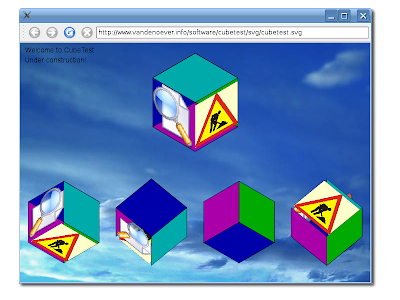Seems that the trick to make a transparent QWebView or QWebPage is not very well known. So here is the magic incantation:
view = new QWebView(this);
QPalette palette = view->palette();
palette.setBrush(QPalette::Base, Qt::transparent);
view->page()->setPalette(palette);
view->setAttribute(Qt::WA_OpaquePaintEvent, false);
Or grab it at http://gist.github.com/103126.
Here is the result (click to zoom). I put the famous TuxKiller wallpaper as the background for the main window. The central widget is set to a QWebView instance, using the transparent trick. As everyone loves Cube these days, that is the URL I am loading:
Note 1: of course this does not work if the web page explicitly sets the background color. For example, google.com (see its HTML source) forces a white background.
Note 2: with Qt 4.4’s QtWebKit, you have to use the background brush instead of the base brush. This is changed in Qt 4.5 for consistency with the rest of Qt (it is mentioned in Qt 4.5.0 changes file).