The second generation Nexus 7, revealed a few weeks ago, is a good refresh of this popular Android tablet. Beside the much improved display density (going to 323 ppi from 216 ppi), this All-New Nexus 7 also has a different SoC. If this tablet is used mainly for browsing the web, how does it perform compared to its older sibling?
Let us take a look at the hardware specification differences which may contribute to the performance. The memory has been bumped from 1 GB to 2 GB, this brings much more room to breath for the applications (notably the web browser). The SoC is still a quad-core system, Nexus 7 2012 is using 1.2 GHz Nvidia Tegra 3 while the 2013 edition is based on 1.51 GHz Qualcomm Snapdragon S4 Pro (APQ8064). The latter is a little confusing (probably just a branding issue) since it is more like an underclocked Snapdragon 600, with Krait 300 CPU.
Comparing these two SoCs, this battle can probably be viewed as a match between the implementations of ARM Cortex-A9 MPCore (Tegra 3) vs ARM Cortex-A15 MPCore (APQ8064). It would be interesting to see how APQ8064 competes with some new Tegra4-based tablets.
Now it is time to see some colorful bar charts. Note that every test is carried out on the respective device running Jelly Bean (Android 4.3) and with Chrome 28.
The first test is DOM performance. A fast implementation of DOM modification and access will significantly impact many web pages which sprinkle some interactivity. Using the collection of DOM core tests from Dromaeo, here is the result (longer is better). The new Nexus 7 definitely shows approximately 20% improvement compared to the older generation.
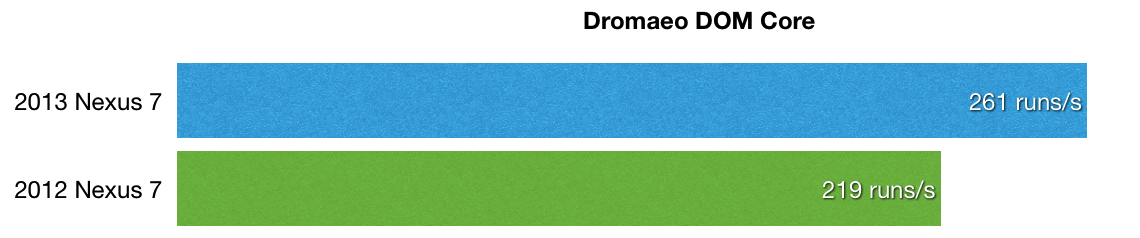
There is a similar consistency if we check for pure JavaScript performance via the Octane benchmark (longer is better). The margin is not that big, most likely because the tests do not involve as much memory access as the previous DOM analysis.
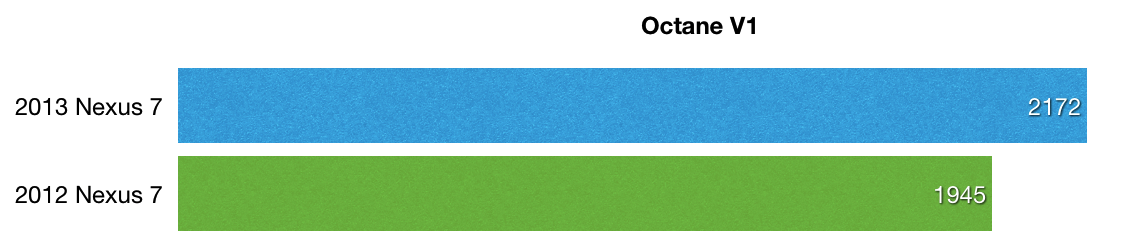
With another benchmark from Mozilla, Kraken, the outcome looks pretty similar (shorter is better). Kraken itself aims to resemble more of future generation web apps. In this category, Snapdragon S4 Pro demonstrates a major win (more than 50%) over the poor Tegra3 system.
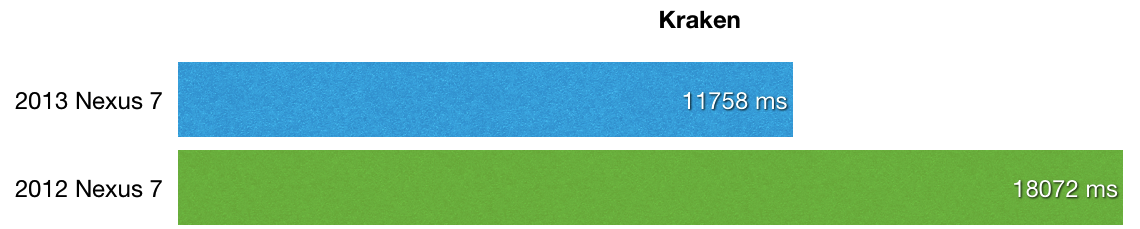
While it is not covered here, there is also a GPU difference which can make an impact. The new Nexus 7 is equipped with Adreno 200. According to the various graphics benchmarks done by AnandTech, this easily kicks Tegra’s ULP GeForce to the curb. Faster, better GPU is always a good thing for web browsers, particularly for rendering-heavy web applications which can use a lot of GPU compositing benefits.
From our previous quick check of the 2012 edition of Nexus 7, its web performance is more or less comparable to iPad 3. It is good to know that Google raises the bar again and pushes for a more performant, affordable Android tablets for all of us!
Verdict: Using Nexus 7 mainly for web browsing and the cost is not a problem? Upgrade.
Note: Special thanks to Donald Carr for a short loan of his Nexus 7.
Relevant Reviews:
- The Verge: Google Nexus 7 review (2013)
- Ars Technica: Cheaper than most, better than all
- AnandTech: Nexus 7 (2013) – Mini Review
- Engadget: Nexus 7 review (2013)
- CNet: The best small tablet gets even better